Build a Personal AI Army (Even If You’re Not a Coder)
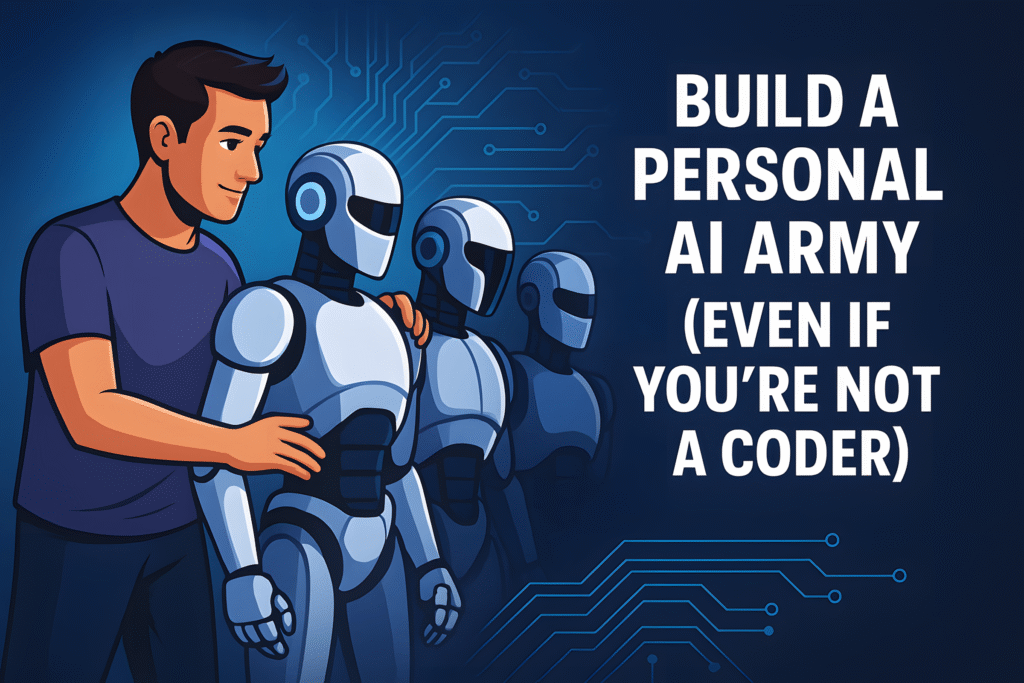
🤖 AI
Build a Personal AI Army (Even If You’re Not a Coder)
Introduction
Imagine automating your inbox, summarizing documents, creating marketing content, planning meals, and optimizing your budget—all with a team of AI agents you control. 💼📊💡
No PhD. No code. Just strategy, smart tools, and a little guidance.
Let’s show you how to build a personal AI army—without writing a single line of code.
🛡️ 1. What Is a Personal AI Army?
Your “army” isn’t made of robots (yet). It’s a stack of AI-powered tools you orchestrate to:
-
Handle repetitive tasks
-
Make smarter decisions
-
Save time and mental bandwidth
-
Scale your output like a team of 10 😎
Each tool = a specialized soldier.
You = the general.
🧠 2. Choose Your Core Missions
Before assembling tools, define your objectives:
-
✅ Personal productivity
-
✅ Content creation
-
✅ Financial tracking
-
✅ Learning and research
-
✅ Marketing or biz ops
📌 Clarity = efficiency.
🔧 3. The No-Code Tools You Need
Here’s a killer starter squad—no code required:
| Mission | Tool | What It Does |
|---|---|---|
| Writing, Summaries | ChatGPT / Claude | Drafts, blogs, brainstorms, summaries |
| Research | Perplexity / Scite | Accurate, citation-backed research |
| Design | Canva AI / Kittl | Generate social graphics, logos |
| Scheduling | Reclaim.ai | Smart calendar and habit manager |
| Automation | Zapier / Make | Connect your tools, automate tasks |
| Voice & Audio | ElevenLabs / Descript | Voiceovers, podcasts, transcriptions |
All are point-and-click. No code needed. 🚀
🔁 4. Use Agents, Not Just Apps
Tools like AutoGPT, Taskade AI, and AgentGPT let you assign complex tasks to AI “agents”:
🧩 Example:
Goal: Launch a product
Agent Task:
-
Research competitors
-
Draft landing page
-
Create social content
-
Schedule launch calendar
These are AI executors, not just assistants. 🤖📋
🧬 5. Chain Them Together
Why use just one tool when you can chain them? 💡
Scenario: Automate daily content
-
ChatGPT: Generates post ideas
-
Canva AI: Designs visuals
-
Zapier: Posts to social + adds to Notion
-
Notion AI: Archives & tags ideas
⚙️ You now run a mini media machine.
🔐 6. Protect Your Data
With great power comes great privacy risk:
-
Use tools with local or encrypted options
-
Avoid syncing sensitive personal data
-
Don’t give full access to your Google Drive without reading terms
🛡️ Treat your data like currency.
💥 7. What to Expect After 30 Days
-
🕒 10–20 hours saved per week
-
📈 Sharper output, faster decision-making
-
🤹 Multitasking like never before
-
💡 Feeling like a genius… most days 😅
🧭 Pro Tip: Think Like a CEO
You’re not using tools.
You’re building systems.
-
📊 Map your workflow
-
🧠 Identify bottlenecks
-
🔗 Assign tasks to AI agents
-
🔄 Refine, review, repeat
Your AI army won’t win a war on day one—but it will help you build an empire. 🏛️
🔚 Final Thoughts
We’re entering an era where leverage beats labor.
With the right tools, you can outperform teams, scale output, and reclaim your time.
You don’t need to be technical.
You just need to be strategic.
Tags: #AIAgents #NoCodeTools #ProductivityHacks #FutureOfWork #GPT5 #Automation
